Description
ISOMetric Illustration
1. Adobe Illustrator
Description:
A professional vector graphics editor with full support for custom isometric grids and transformations, perfect for detailed isometric artwork and scalable assets.
Key Features:
-
Custom isometric grid and guides
-
3D Extrude & Rotate tools
-
Advanced Pen and Shape Builder tools
-
Precision alignment and snapping
-
Export as SVG, PNG, EPS, PDF
2. Affinity Designer
Description:
A powerful and budget-friendly vector design tool with isometric grid features and smooth performance — ideal for both beginners and pros.
Key Features:
-
Built-in isometric grid system
-
Snapping and constraints for accurate geometry
-
Unlimited artboards and layers
-
Pixel preview and export
-
Fast performance, even on large canvases
3. Figma
Description:
Though primarily a UI/UX tool, Figma supports isometric illustration through plugins and vector manipulation — great for collaborative isometric mockups and web-based visuals.
Key Features:
-
Isometric plugins like “Isometric” or “Vectary”
-
Real-time collaboration
-
Web-based with cloud autosave
-
Export assets in multiple formats
-
Works on any OS
4. Gravit Designer
Description:
A cloud-based vector design tool with a modern UI and support for isometric-style design — great for light illustration, infographics, and education.
Key Features:
-
Snap-to-grid and isometric guides
-
Clean interface and cross-platform compatibility
-
Custom symbols and reusable components
-
Supports PDF, SVG, PNG exports
-
Offline desktop version available
5. Sketch (Mac only)
Description:
A lightweight yet powerful vector editor for macOS. With plugins and manual grid manipulation, it’s suitable for creating simple isometric UI and scenes.
Key Features:
-
Smart guides and snapping
-
Supports isometric design via plugins like “Isometric Plugin”
-
Reusable symbols and styles
-
Export options for multiple formats and resolutions
-
Ideal for app and icon design
6. Blender (for 3D Isometric Renders)
Description:
A free, open-source 3D design suite that can render perfectly styled isometric views — ideal for more complex, animated, or 3D-based isometric scenes.
Key Features:
-
Isometric camera setup
-
Full 3D modeling and rendering suite
-
Node-based materials and lighting
-
Rigging and animation tools
-
Free and open-source
7. Vectornator (Mac & iPad)
Description:
A modern vector graphic software optimized for Apple devices, supporting custom grids and intuitive pen tools — ideal for stylized isometric scenes on the go.
Key Features:
-
Isometric grid setup and snapping
-
Touch and pen input support
-
Auto trace and object alignment
-
Cloud integration and export to Illustrator
-
Great for iPad illustrators and designers



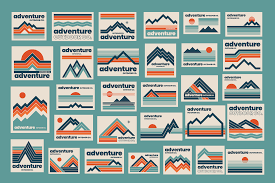
Reviews
There are no reviews yet.