Description
ISOMetric Illustration
1. 3D-Like Without Perspective
-
Creates depth on a 2D plane
-
No vanishing points — maintains equal scale across all axes
-
Objects don’t get smaller with distance, ensuring clarity
2. Grid-Based Structure
-
Built on a 30° isometric grid
-
Ensures precision and consistency in layout and alignment
-
Ideal for modular design and scalable assets
3. Visual Clarity for Complex Concepts
-
Excellent for explaining systems (e.g., workflows, infrastructure, architecture)
-
Commonly used in SaaS dashboards, landing pages, and tech branding
-
Easily showcases multiple elements in one unified scene
4. Stylized & Modern Aesthetic
-
Highly customizable with flat or gradient styles
-
Compatible with minimalist, cartoonish, or hyper-detailed design directions
-
Fits both corporate and creative visual identities
5. Component-Based Design
-
Modular elements (buildings, devices, people, objects) can be reused or rearranged
-
Ideal for scene-building and layered compositions
-
Useful in animation and storytelling
6. Cross-Platform Compatibility
-
Works well in web, mobile, print, and video
-
Scalable vector format (SVG, AI, EPS) ensures sharp visuals at any size
-
Easily exported for UI, games, or presentations
🛠️ Common Tools for Creating Isometric Illustrations
-
Adobe Illustrator – With isometric grid and 3D rotate tools
-
Affinity Designer – Grid snapping and custom angle guides
-
Figma (with plugins) – Isometric transformation tools
-
Blender – For 3D-generated isometric renders
-
Sketch / Gravit Designer / CorelDRAW – For vector-based isometric drawing



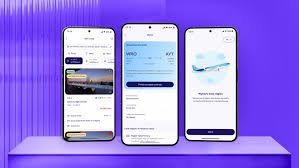
Reviews
There are no reviews yet.